Share this
Ordering.co Feature: Static Pages Manager
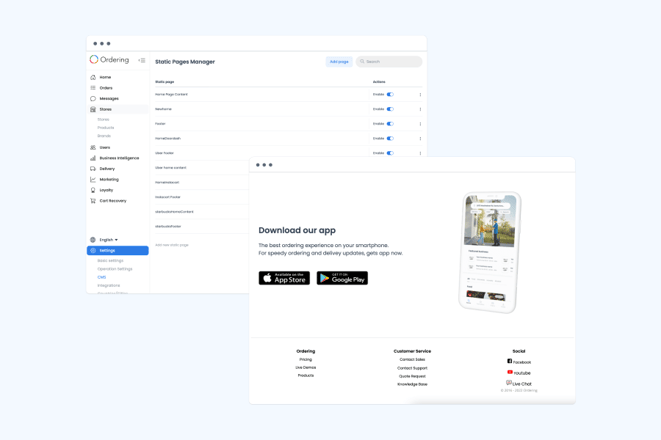
As a business owner, it's important to have a professional, user-friendly website that gives customers the information they need to make informed purchasing decisions.
But managing and updating a website can be time-consuming, especially if you have a lot of content to maintain. That's where the "Static Pages Manager" feature from ordering.co comes in.
With Static Pages Manager, you can easily create and manage static pages on your website, such as an “About Us” page, a “Contact Us” page, or a "Terms and Conditions” page.
→ Click here to start selling online now with Ordering.co
Start your free trial with no strings attached, and no credit card is required.
This helps you keep your website up-to-date and ensure customers have access to all the information they need.
But how does it work? When you log in to your Dashboard>Settings>CMS, you'll see "Static Pages," where you can create and manage your static pages. Select the page you want to create or edit, enter the content, and click "Save." It's that easy!
In addition to helping you create and manage your static pages, Static Pages.
The manager also includes tools for organizing and formatting your content.
You can add headings, lists, and other formatting elements to make your pages more readable and visually appealing.
In short, Static Pages Manager is a powerful tool for business owners that helps you create and manage static pages on your website.
With Static Pages Manager, you can easily keep your website up-to-date and provide customers with all the information they need to make informed purchasing decisions.
Share this
- February 2026 (5)
- January 2026 (12)
- December 2025 (7)
- November 2025 (1)
- October 2025 (4)
- September 2025 (10)
- August 2025 (10)
- July 2025 (7)
- June 2025 (9)
- February 2025 (1)
- January 2025 (2)
- December 2024 (2)
- April 2024 (1)
- January 2024 (1)
- December 2023 (3)
- November 2023 (15)
- May 2023 (21)
- April 2023 (8)
- March 2023 (5)
- February 2023 (67)
- January 2023 (156)
- July 2022 (20)
- June 2022 (60)
- April 2022 (2)
- February 2022 (17)
- January 2022 (26)
- December 2021 (15)
- November 2021 (9)
- October 2021 (1)
- June 2021 (1)
- May 2021 (3)
- March 2021 (5)
- February 2021 (5)
- November 2020 (5)
- October 2020 (1)
- September 2020 (2)
- July 2020 (1)
- February 2020 (1)
- May 2019 (3)
- April 2019 (3)
- March 2019 (1)
- January 2019 (11)
- November 2018 (1)
- September 2018 (4)
- August 2018 (4)
- July 2018 (6)
- June 2018 (4)
- May 2018 (18)
- April 2018 (10)
- March 2018 (9)
- February 2018 (14)
- January 2018 (19)
- December 2017 (10)
- November 2017 (10)
- October 2017 (18)
- September 2017 (12)
- August 2017 (17)
- July 2017 (5)
- June 2017 (6)
- May 2017 (2)
- January 2017 (1)


