Share this
Ordering.co Feature: Start Routing
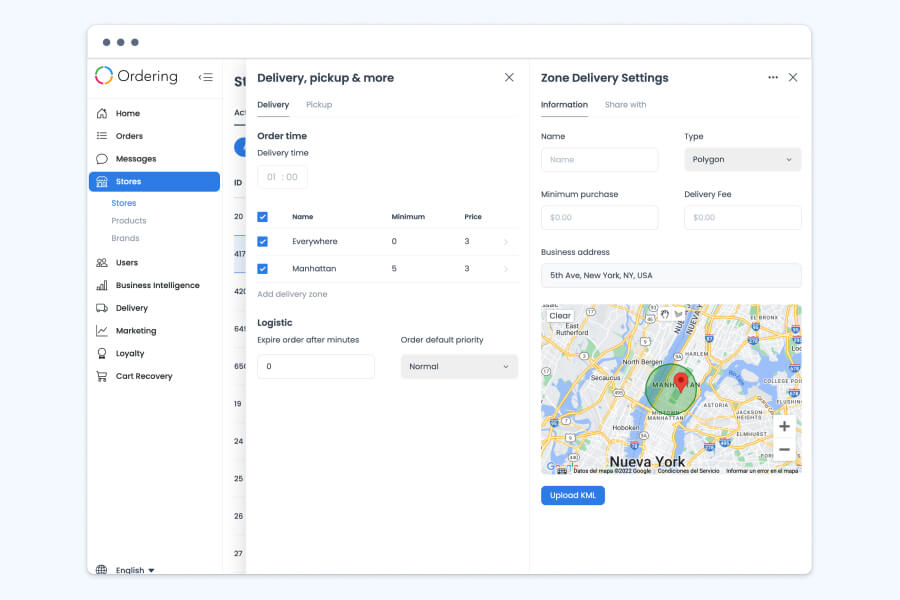
Welcome to our blog on the "Start Routing" feature in ordering systems with ordering.co!
As more and more customers turn to online ordering systems to place their orders, businesses need to have a reliable and efficient delivery process in place. One key feature that can help with this is the "Start Routing" feature in ordering systems with ordering.co.
The "Start Routing" feature allows businesses to easily set up and manage their delivery routes, ensuring that orders are delivered quickly and efficiently.
This feature is particularly useful for businesses that offer delivery or takeout services, as it allows them to optimize their routes and reduce delivery times.
To use this feature, businesses must create an account with ordering.co and set up their delivery options. This includes entering their delivery address, setting delivery boundaries and fees, and specifying the delivery days and times.
→ Click here to start selling online now with Ordering.co
Start your free trial with no strings attached, and no credit card is required.
Once the delivery options are set up, businesses can access the "Routing" dashboard to view and manage their delivery routes. The dashboard shows a delivery area map and allows businesses to easily add or remove addresses, assign drivers, and track deliveries in real-time.
The "Start Routing" feature in ordering systems with ordering.co also allows businesses to set up and manage multiple routes simultaneously. This is particularly useful for businesses operating in multiple locations or with a fleet of delivery drivers.
In summary, the "Start Routing" feature in ordering systems with ordering.co is a powerful tool that can help businesses streamline their delivery process and improve the customer experience.
By providing accurate, real-time tracking and efficient routes, businesses can ensure that orders are delivered on time, and customers are satisfied.
Thank you for reading our blog on the "Start Routing" feature in ordering systems with ordering.co! If you have any questions or feedback, please feel free to reach out to our support team.
Share this
- February 2026 (5)
- January 2026 (12)
- December 2025 (7)
- November 2025 (1)
- October 2025 (4)
- September 2025 (10)
- August 2025 (10)
- July 2025 (7)
- June 2025 (9)
- February 2025 (1)
- January 2025 (2)
- December 2024 (2)
- April 2024 (1)
- January 2024 (1)
- December 2023 (3)
- November 2023 (15)
- May 2023 (21)
- April 2023 (8)
- March 2023 (5)
- February 2023 (67)
- January 2023 (156)
- July 2022 (20)
- June 2022 (60)
- April 2022 (2)
- February 2022 (17)
- January 2022 (26)
- December 2021 (15)
- November 2021 (9)
- October 2021 (1)
- June 2021 (1)
- May 2021 (3)
- March 2021 (5)
- February 2021 (5)
- November 2020 (5)
- October 2020 (1)
- September 2020 (2)
- July 2020 (1)
- February 2020 (1)
- May 2019 (3)
- April 2019 (3)
- March 2019 (1)
- January 2019 (11)
- November 2018 (1)
- September 2018 (4)
- August 2018 (4)
- July 2018 (6)
- June 2018 (4)
- May 2018 (18)
- April 2018 (10)
- March 2018 (9)
- February 2018 (14)
- January 2018 (19)
- December 2017 (10)
- November 2017 (10)
- October 2017 (18)
- September 2017 (12)
- August 2017 (17)
- July 2017 (5)
- June 2017 (6)
- May 2017 (2)
- January 2017 (1)


