Share this
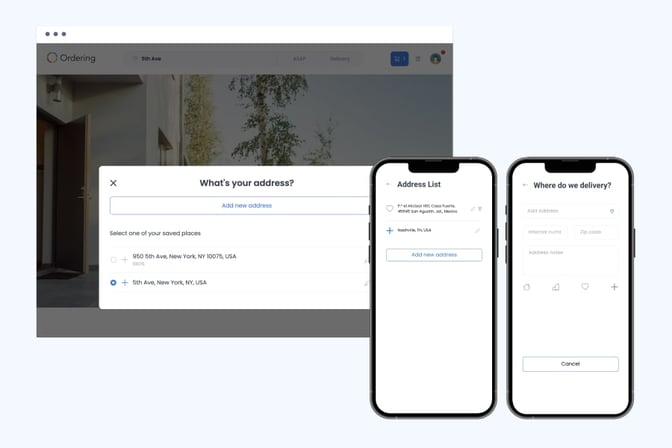
Ordering online is a convenient way to get what you want, and the Ordering.co platform makes it easy to place your order and get it delivered or picked up at the store.
One of the key features of Ordering.co is the ability to select your preferred delivery or pickup address.
The "Select Address" feature allows you to choose the location where you want your order to be delivered or where you'll pick it up. This can be especially useful if you're ordering for a group of people or if you want to have your order delivered to your office or place of work.
To use the "Select Address" feature, place your order as you normally would. When you get to the confirmation page, you'll see a field where you can change your delivery or pickup address.
→ Click here to start selling online now with Ordering.co
Start your free trial with no strings attached, and no credit card is required.
Just type in the address you want to use, and Ordering.co will route your order to that location.
Once you've placed your order, you'll receive a confirmation email or text message with all the details. This will include the store's address, phone number, and estimated pickup or delivery time.
The "Select Address" feature is a great addition to the Ordering.co platform. It makes it easy to get your food delivered or picked up at the most convenient location, whether that's your home, office, or elsewhere.
So next time you place an order online, take advantage of this handy feature!