Share this
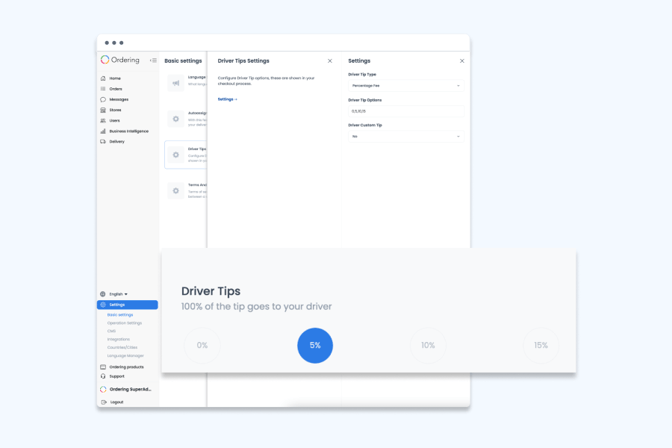
The "Driver Tip Settings" feature is a helpful tool that allows customers to leave a tip for their delivery driver when placing an order online.
This feature can be found in the checkout process of many online ordering systems, including Ordering.co.
One of the main benefits of the "Driver Tip Settings" feature is that it allows customers to show their appreciation for the hard work and excellent service of their delivery driver.
→ Click here to start selling online now with Ordering.co
Start your free trial with no strings attached, and no credit card is required.
Delivery drivers play a crucial role in the success of online ordering systems, and this feature gives customers a simple and convenient way to tip them for their efforts.
In the Ordering.co system, the "Driver Tip Settings" feature can be found on the checkout page, along with the option to tip in various increments (e.g. $1, $5, $10). Customers can choose to leave a tip or opt not to leave a tip if they prefer.
Overall, the "Driver Tip Settings" feature is a valuable addition to online ordering systems, as it allows customers to show their appreciation for delivery drivers and helps to ensure that these hardworking individuals are fairly compensated for their efforts.