Share this
Ordering.co Feature: Get Directions
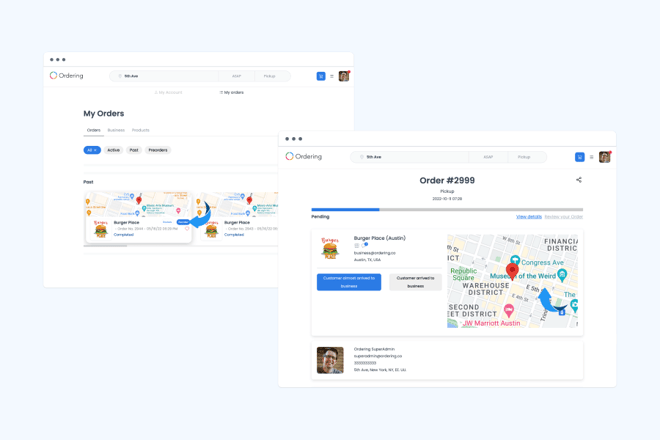
Making it Easier Than Ever to Find Your Favorite Restaurants with Ordering.co
At Ordering.co, we understand the importance of convenience and ease when finding your restaurants.
That's why we've implemented a new feature called "Get Directions" to make the process even smoother for drivers to get the orders delivered..
The Get Directions feature allows drivers to quickly and easily access directions to their desired restaurant directly from the Ordering.co platform. This means that driver can find their way to the restaurant with just a few taps.
→ Click here to start selling online now with Ordering.co
Start your free trial with no strings attached, and no credit card is required.
To use the Get Directions feature, customers need to click the “Get Directions” button on the customer app while picking up an order. This will open up the maps app on their device and provide them with the most efficient route to the restaurant.
Not only does this feature save time and make the finding process more convenient, but it also improves the overall customer experience.
With the ability to easily access directions to their desired restaurant, the driver can focus on what matters: delivery on time.
At Ordering.co, we are constantly looking for ways to improve the online ordering experience for your driver.
The Get Directions feature just one example of how we are committed to making the process as seamless and hassle-free as possible.
We hope this feature will be a valuable addition to our platform, and we look forward to hearing your feedback. If you have any questions or concerns, please don't hesitate to contact our customer service team.
Share this
- February 2026 (5)
- January 2026 (12)
- December 2025 (7)
- November 2025 (1)
- October 2025 (4)
- September 2025 (10)
- August 2025 (10)
- July 2025 (7)
- June 2025 (9)
- February 2025 (1)
- January 2025 (2)
- December 2024 (2)
- April 2024 (1)
- January 2024 (1)
- December 2023 (3)
- November 2023 (15)
- May 2023 (21)
- April 2023 (8)
- March 2023 (5)
- February 2023 (67)
- January 2023 (156)
- July 2022 (20)
- June 2022 (60)
- April 2022 (2)
- February 2022 (17)
- January 2022 (26)
- December 2021 (15)
- November 2021 (9)
- October 2021 (1)
- June 2021 (1)
- May 2021 (3)
- March 2021 (5)
- February 2021 (5)
- November 2020 (5)
- October 2020 (1)
- September 2020 (2)
- July 2020 (1)
- February 2020 (1)
- May 2019 (3)
- April 2019 (3)
- March 2019 (1)
- January 2019 (11)
- November 2018 (1)
- September 2018 (4)
- August 2018 (4)
- July 2018 (6)
- June 2018 (4)
- May 2018 (18)
- April 2018 (10)
- March 2018 (9)
- February 2018 (14)
- January 2018 (19)
- December 2017 (10)
- November 2017 (10)
- October 2017 (18)
- September 2017 (12)
- August 2017 (17)
- July 2017 (5)
- June 2017 (6)
- May 2017 (2)
- January 2017 (1)


