Share this
Ordering.co Featured: Email Settings
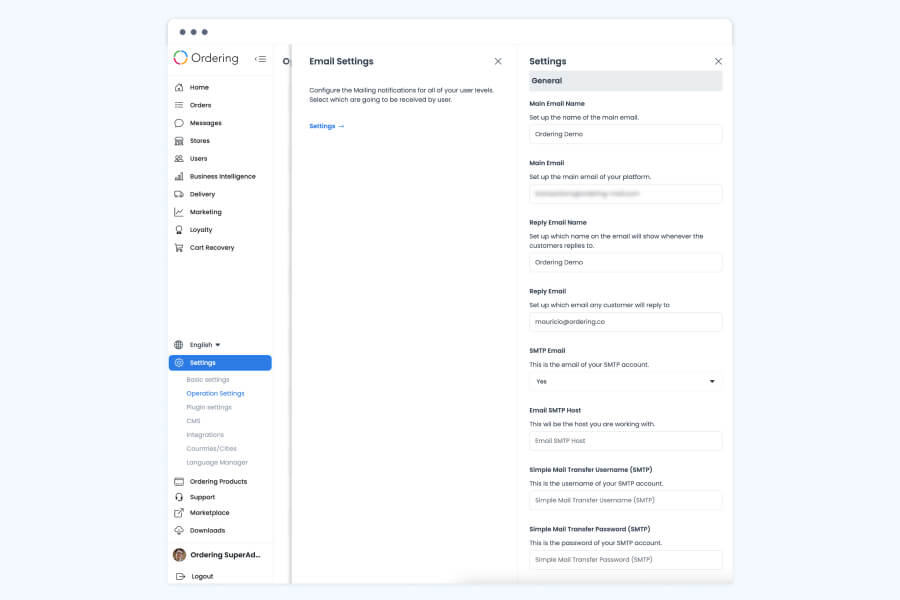
Email is a crucial aspect of any online ordering system, and Ordering.co is no exception. The email settings feature in Ordering.co allows businesses to customize the email experience for their customers fully.
This includes everything from the sender's name and email address to the email's subject line and message body.
One of the key benefits of the email settings feature in Ordering.co is that it allows businesses to brand their emails to match their company's identity fully.
This means that the sender's name and email address can be set to match the business's name and email address, and the subject line and message body can be customized to include the business's logo, colors, and other branding elements.
→ Click here to start selling online now with Ordering.co
Start your free trial with no strings attached, and no credit card is required.
Another important aspect of the email settings feature in Ordering.co is the ability to send different types of emails to customers depending on the status of their order.
For example, businesses can send customers an email when their order is placed, when it is being prepared, and when it is ready for pickup or delivery.
In addition to these basic features, the email settings feature in Ordering.co also includes advanced options, such as the ability to include dynamic variables in the email, such as the customer's name or the order total.
This allows businesses to personalize their emails further and make them more engaging for their customers.
Overall, the email settings feature in Ordering.co is a powerful tool that allows businesses to customize and brand their emails to match their company's identity and provide a seamless customer experience.
It is an important aspect of any online ordering system, and Ordering.co's email settings feature offers businesses the flexibility and control they need to create the perfect email experience for their customers.
Share this
- February 2026 (5)
- January 2026 (12)
- December 2025 (7)
- November 2025 (1)
- October 2025 (4)
- September 2025 (10)
- August 2025 (10)
- July 2025 (7)
- June 2025 (9)
- February 2025 (1)
- January 2025 (2)
- December 2024 (2)
- April 2024 (1)
- January 2024 (1)
- December 2023 (3)
- November 2023 (15)
- May 2023 (21)
- April 2023 (8)
- March 2023 (5)
- February 2023 (67)
- January 2023 (156)
- July 2022 (20)
- June 2022 (60)
- April 2022 (2)
- February 2022 (17)
- January 2022 (26)
- December 2021 (15)
- November 2021 (9)
- October 2021 (1)
- June 2021 (1)
- May 2021 (3)
- March 2021 (5)
- February 2021 (5)
- November 2020 (5)
- October 2020 (1)
- September 2020 (2)
- July 2020 (1)
- February 2020 (1)
- May 2019 (3)
- April 2019 (3)
- March 2019 (1)
- January 2019 (11)
- November 2018 (1)
- September 2018 (4)
- August 2018 (4)
- July 2018 (6)
- June 2018 (4)
- May 2018 (18)
- April 2018 (10)
- March 2018 (9)
- February 2018 (14)
- January 2018 (19)
- December 2017 (10)
- November 2017 (10)
- October 2017 (18)
- September 2017 (12)
- August 2017 (17)
- July 2017 (5)
- June 2017 (6)
- May 2017 (2)
- January 2017 (1)


