Share this
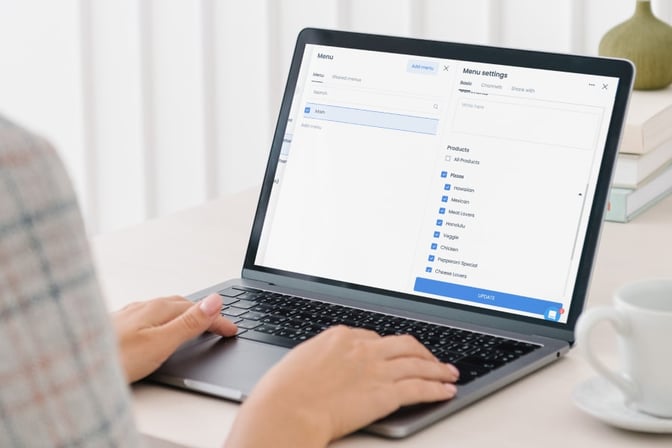
As a business owner, making it easy for your customers to find the items they're looking for when placing an order online is important. That's where the "Sub Categories" feature is in ordering.co comes in.
With the Sub Categories feature, you can create a hierarchy of categories to organize your menu items and make it easier for customers to navigate.
This can be especially useful for businesses with large or complex menus, as it helps customers find what they're looking for more quickly and easily.
For example, if you own a restaurant, you might create subcategories for different dishes (such as appetizers, entrées, and desserts) or cuisines (such as Italian, Mexican, and Chinese).
→ Click here to start selling online now with Ordering.co
Start your free trial with no strings attached, and no credit card is required.
You can also use subcategories to highlight special deals or new menu items.
The Sub Categories feature is also customizable, allowing you to choose the layout and design that best fits your business and brand.
You can add images and descriptions to each subcategory to give customers more information about the items they're interested in.
Overall, the Sub Categories feature is a valuable tool for any business looking to streamline its online ordering process and provide a better experience for customers.
With ordering.co, you can easily customize and optimize your menu categories to meet your business's and your customers' needs.