Share this
Ordering.co Feature: Set Up Your Own Domain
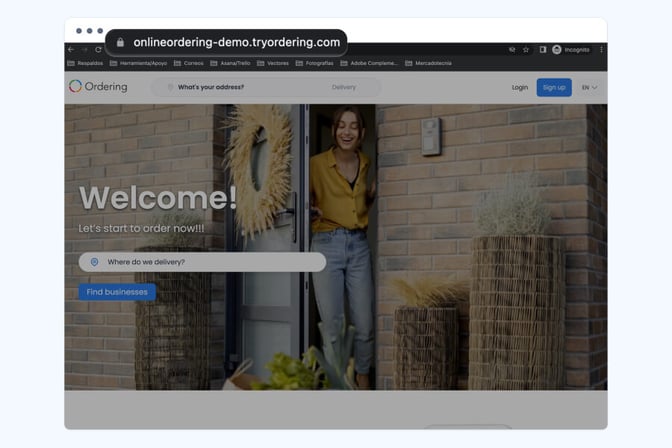
Setting up your own domain is an important step when it comes to establishing an online presence for your business.
Whether you are starting an e-commerce website or an online ordering system, having a custom domain can help you create a professional image and improve the credibility of your business.
In this article, we will discuss the steps you need to follow to set up your own domain for your online ordering system.
→ Click here to start selling online now with Ordering.co
Start your free trial with no strings attached, and no credit card is required.
Step 1: Choose a domain registrar
The first thing you need to do is choose a domain registrar. A domain registrar is a company that manages the registration of domain names. Some popular domain registrars include GoDaddy, Namecheap, and Network Solutions.
When choosing a domain registrar, it is important to consider the following factors:
Price: Look for a domain registrar that offers competitive prices.
Features: Some domain registrars offer additional features such as privacy protection and email forwarding. Choose a registrar that offers the features you need.
Customer support: Look for a domain registrar that has good customer support. You might need help with your domain registration at some point, and it is important to have access to a reliable customer support team.
Step 2: Choose a domain name
The next step is to choose a domain name for your online ordering system. A domain name is the address of your website, and it should be easy to remember and type.
When choosing a domain name, consider the following factors:
Branding: Your domain name should be closely related to your brand name. This will make it easier for customers to remember and find your website.
Keywords: Including relevant keywords in your domain name can help improve the search engine optimization (SEO) of your website.
Availability: Make sure the domain name you want is available. You can check the availability of a domain name using a domain registrar's website.
Step 3: Register your domain name
Once you have chosen a domain registrar and a domain name, you can proceed to register your domain name. To do this, you will need to follow the steps provided by the domain registrar. These steps typically include:
Search for the domain name you want to register.
Select the domain name extension (e.g., .com, .net, .org).
Provide your contact information and billing details.
Complete the registration process by making the payment.
Step 4: Set up your online ordering system
Now that you have registered your domain name, you can set up your online ordering system. There are several ways you can do this, including using a website builder or hiring a web developer.
If you choose to use a website builder, you can choose from a variety of options, such as Wix, Weebly, or Squarespace. These website builders offer a range of templates and features that you can use to create your online ordering system.
If you prefer to hire a web developer, you can contact a freelancer or a web development agency. They will work with you to create a custom online ordering system that meets your specific needs.
Step 5: Link your domain name to your online ordering system
Once your online ordering system is set up, you will need to link your domain name to it. This will allow customers to access your online ordering system by typing in your domain name in their web browser.
To link your domain name to your online ordering system, you will need to get in touch with our support team; they’ll guide you through and give you answers asap.
That’s it; get started for free today.
Share this
- February 2026 (5)
- January 2026 (12)
- December 2025 (7)
- November 2025 (1)
- October 2025 (4)
- September 2025 (10)
- August 2025 (10)
- July 2025 (7)
- June 2025 (9)
- February 2025 (1)
- January 2025 (2)
- December 2024 (2)
- April 2024 (1)
- January 2024 (1)
- December 2023 (3)
- November 2023 (15)
- May 2023 (21)
- April 2023 (8)
- March 2023 (5)
- February 2023 (67)
- January 2023 (156)
- July 2022 (20)
- June 2022 (60)
- April 2022 (2)
- February 2022 (17)
- January 2022 (26)
- December 2021 (15)
- November 2021 (9)
- October 2021 (1)
- June 2021 (1)
- May 2021 (3)
- March 2021 (5)
- February 2021 (5)
- November 2020 (5)
- October 2020 (1)
- September 2020 (2)
- July 2020 (1)
- February 2020 (1)
- May 2019 (3)
- April 2019 (3)
- March 2019 (1)
- January 2019 (11)
- November 2018 (1)
- September 2018 (4)
- August 2018 (4)
- July 2018 (6)
- June 2018 (4)
- May 2018 (18)
- April 2018 (10)
- March 2018 (9)
- February 2018 (14)
- January 2018 (19)
- December 2017 (10)
- November 2017 (10)
- October 2017 (18)
- September 2017 (12)
- August 2017 (17)
- July 2017 (5)
- June 2017 (6)
- May 2017 (2)
- January 2017 (1)


