Share this
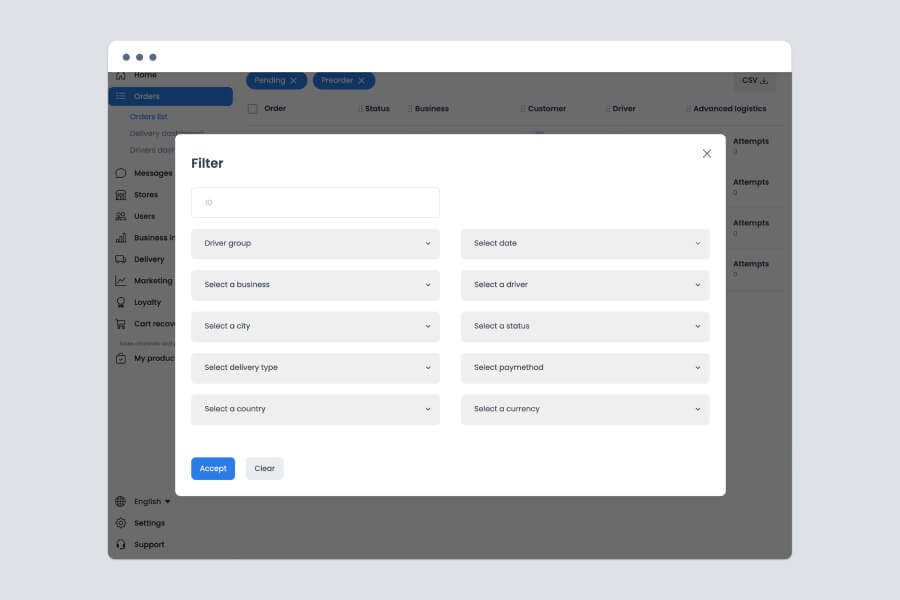
Welcome to our blog post about the "Filter Orders" feature in online ordering systems, specifically regarding ordering.co brand.
As a restaurant owner or manager, it's important to have an easy way to track all orders coming in through your online platform.
The "Filter Orders" feature on ordering.co makes it simple to view and manage your orders, so you can keep your business running smoothly.
The "Filter Orders" feature lets you quickly and easily sort your orders by various criteria. Need to find a specific order placed by a particular customer?
→ Click here to start selling online now with Ordering.co
Start your free trial with no strings attached, and no credit card is required.
Use the "Filter Orders" feature to search by customer name. Want to view all of the orders placed within a certain time frame? Select the desired date range, and all relevant orders will be displayed.
In addition to sorting orders by customer and date, you can also filter by order status (such as "pending," "completed," or "canceled"), payment method, and more.
This makes it easy to see at a glance which orders need your attention and helps you to stay organized and on top of things.
The "Filter Orders" feature on ordering.co is a valuable tool for any restaurant looking to streamline its online ordering process. Give it a try and see how it can help you manage your orders more efficiently!