Share this
Ordering.co Feature: Featured Products
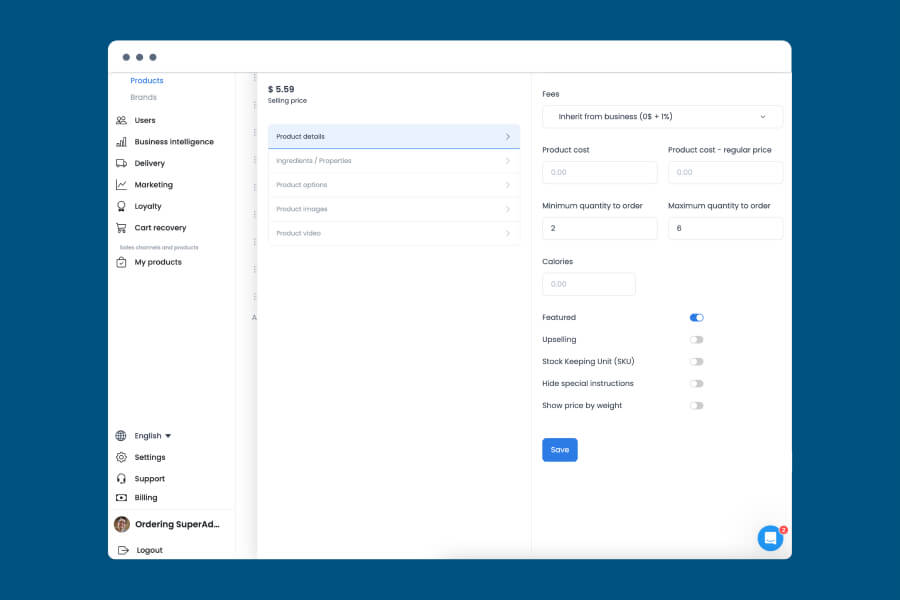
Welcome to our blog post about the "Featured products" feature in ordering online systems, specifically regarding ordering.co brand.
Have you ever wished that you could highlight certain menu items on your restaurant's online ordering platform, making them more visible and enticing to potential customers? With the "Featured products" feature on ordering.co, you can do just that!
This feature allows you to select specific items from your menu and feature them prominently on your ordering page. This can be especially useful for promoting new menu items, seasonal items, or limited-time offers.
→ Click here to start selling online now with Ordering.co
Start your free trial with no strings attached, and no credit card is required.
To access the "Featured products" feature, log in to your ordering.co account and go to the "Categories & products" section. Only click on Product details > Advanced to feature a particular item and enable the Feature section.
This will add the item to your "Featured products" list, which will be displayed prominently on your ordering page.
One of the great things about this feature is that it is completely customizable. You can feature as many or as few items as you like and change your featured items at any time.
This allows you to keep your online ordering page fresh and up-to-date and helps you to promote the items that are most important to your business.
So next time you want to highlight a particular item on your menu, take advantage of the "Featured products" feature on ordering.co. It's an easy and effective way to promote your restaurant and boost sales.
Share this
- February 2026 (5)
- January 2026 (12)
- December 2025 (7)
- November 2025 (1)
- October 2025 (4)
- September 2025 (10)
- August 2025 (10)
- July 2025 (7)
- June 2025 (9)
- February 2025 (1)
- January 2025 (2)
- December 2024 (2)
- April 2024 (1)
- January 2024 (1)
- December 2023 (3)
- November 2023 (15)
- May 2023 (21)
- April 2023 (8)
- March 2023 (5)
- February 2023 (67)
- January 2023 (156)
- July 2022 (20)
- June 2022 (60)
- April 2022 (2)
- February 2022 (17)
- January 2022 (26)
- December 2021 (15)
- November 2021 (9)
- October 2021 (1)
- June 2021 (1)
- May 2021 (3)
- March 2021 (5)
- February 2021 (5)
- November 2020 (5)
- October 2020 (1)
- September 2020 (2)
- July 2020 (1)
- February 2020 (1)
- May 2019 (3)
- April 2019 (3)
- March 2019 (1)
- January 2019 (11)
- November 2018 (1)
- September 2018 (4)
- August 2018 (4)
- July 2018 (6)
- June 2018 (4)
- May 2018 (18)
- April 2018 (10)
- March 2018 (9)
- February 2018 (14)
- January 2018 (19)
- December 2017 (10)
- November 2017 (10)
- October 2017 (18)
- September 2017 (12)
- August 2017 (17)
- July 2017 (5)
- June 2017 (6)
- May 2017 (2)
- January 2017 (1)


