Share this
Ordering.co Feature: Export Orders
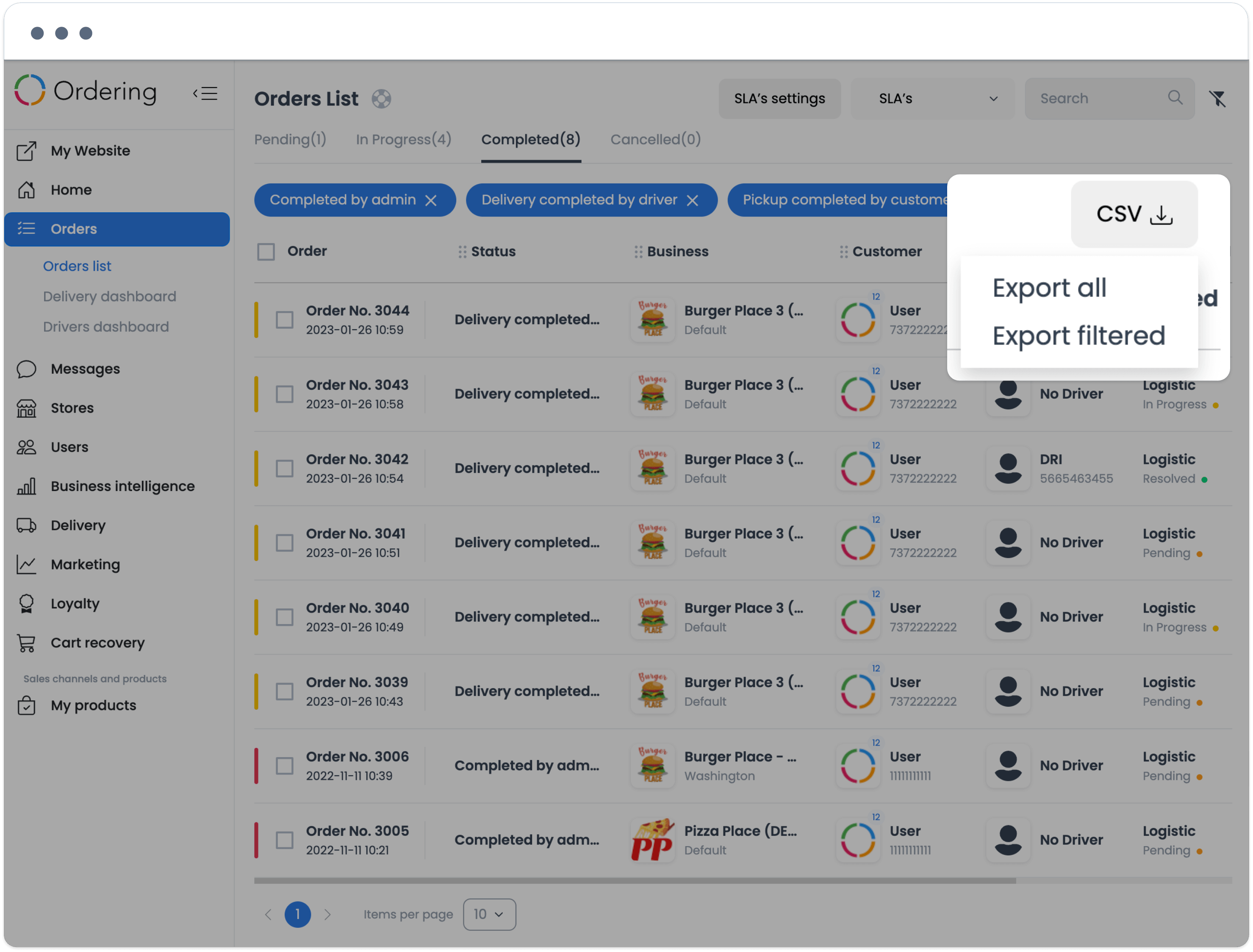
Maximizing Efficiency with Ordering.co's Export Orders Feature
Managing an online ordering system can be complex, especially when keeping track of your orders and customer information. Ordering.co is an online platform that helps businesses streamline their ordering process and manage customer data; one of the key features is the ability to export orders.
This feature can be a valuable tool for businesses looking to increase efficiency and better understand their operations.
When you export orders from Ordering.co, you are provided with a spreadsheet containing all the information related to your orders, such as the customer's name, contact information, and order details.
This information can be useful for various purposes, including analyzing sales trends, identifying which products are most popular among customers, and creating targeted marketing campaigns.
→ Click here to start selling online now with Ordering.co
Start your free trial with no strings attached, and no credit card is required.
One of the main advantages of exporting orders is that it allows you to gain a deeper understanding of your customer base.
By analyzing the data in your exported spreadsheet, you can see which customers are your most loyal and frequent buyers and tailor your marketing efforts to those individuals.
Additionally, you can identify patterns in your customer's purchasing behavior, such as which days of the week or times of day they are most likely to place an order, which can help you plan your inventory and staffing accordingly.
Another key benefit of exporting orders is that tracking your sales over time is easy. By comparing your sales data from different periods, you can identify trends and patterns in your business, such as which seasons or holidays result in the most sales or which products tend to sell better in certain regions.
This information can help you make more informed decisions about your business, such as when to launch new products or which markets to target for expansion.
Exporting orders also has benefits for accounting and tax purposes. Having all the order information in a spreadsheet makes it easy to generate financial reports and is also helpful for doing taxes, as the order history sheet will be your Invoice sheet.
Additionally, Ordering.co allows you to export orders as often as you need, so you can keep detailed records of your sales and other financial information.
One of the most important benefits of the export feature is it helps in organizing the data and makes it easily accessible.
The exported data can be used as input in other systems, like an inventory management system, accounting software, and more. It allows you to streamline and automate other processes, which can save a significant amount of time and effort.
In conclusion, exporting orders from Ordering.co is a valuable tool for businesses looking to increase efficiency, better understand their operations and customer base, and streamline other processes.
With the ability to export orders as often as you need, Ordering.co allows you to keep detailed records of your sales and other financial information, making it easy to generate financial reports and make informed decisions about your business.
Share this
- February 2026 (5)
- January 2026 (12)
- December 2025 (7)
- November 2025 (1)
- October 2025 (4)
- September 2025 (10)
- August 2025 (10)
- July 2025 (7)
- June 2025 (9)
- February 2025 (1)
- January 2025 (2)
- December 2024 (2)
- April 2024 (1)
- January 2024 (1)
- December 2023 (3)
- November 2023 (15)
- May 2023 (21)
- April 2023 (8)
- March 2023 (5)
- February 2023 (67)
- January 2023 (156)
- July 2022 (20)
- June 2022 (60)
- April 2022 (2)
- February 2022 (17)
- January 2022 (26)
- December 2021 (15)
- November 2021 (9)
- October 2021 (1)
- June 2021 (1)
- May 2021 (3)
- March 2021 (5)
- February 2021 (5)
- November 2020 (5)
- October 2020 (1)
- September 2020 (2)
- July 2020 (1)
- February 2020 (1)
- May 2019 (3)
- April 2019 (3)
- March 2019 (1)
- January 2019 (11)
- November 2018 (1)
- September 2018 (4)
- August 2018 (4)
- July 2018 (6)
- June 2018 (4)
- May 2018 (18)
- April 2018 (10)
- March 2018 (9)
- February 2018 (14)
- January 2018 (19)
- December 2017 (10)
- November 2017 (10)
- October 2017 (18)
- September 2017 (12)
- August 2017 (17)
- July 2017 (5)
- June 2017 (6)
- May 2017 (2)
- January 2017 (1)


