Share this
Ordering.co Feature: Create a New customer
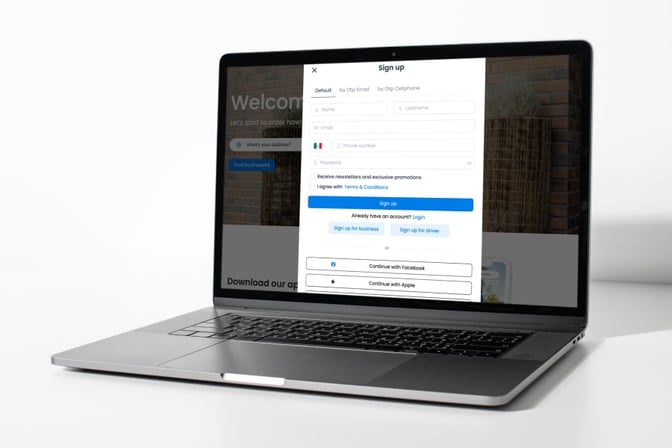
Creating a new customer in an online ordering system is an essential process that helps businesses manage and keep track of their customer base.
It also enables customers to place orders and make payments online, which can be a convenient and efficient way to shop.
You will need to follow a few simple steps to create a new customer. Here's a guide on how to do it:
→ Click here to start selling online now with Ordering.co
Start your free trial with no strings attached, and no credit card is required.
- Navigate to the customer registration page on your online ordering platform. This is usually found on the website or app and is often labeled as “Sign Up” or “Create an Account.”
- Fill out the customer registration form with the required information. This may include your name, email address, phone number, and password for your account. You may also be asked to provide your billing and shipping addresses if you plan on making purchases.
- Review and accept the terms and conditions of the online ordering platform. This is an important step, as it outlines the rights and responsibilities of both the customer and the business.
- Click on the “Create Account” or “Submit” button to complete the process.
Once you have created your customer account, you can log in and begin placing orders. You may also access your order history, save payment information, and update your account settings.
Creating a new customer account is a quick and easy process that can save you time and effort when placing orders online. It also allows businesses to better understand their customer base and tailor their marketing and sales efforts accordingly.
Also, if you need to create customers, make sure your platform allows you to create them hassle-free within a few clicks.
We hope this article has helped explain the process of creating a new customer for an online ordering system. Happy shopping!
Share this
- February 2026 (5)
- January 2026 (12)
- December 2025 (7)
- November 2025 (1)
- October 2025 (4)
- September 2025 (10)
- August 2025 (10)
- July 2025 (7)
- June 2025 (9)
- February 2025 (1)
- January 2025 (2)
- December 2024 (2)
- April 2024 (1)
- January 2024 (1)
- December 2023 (3)
- November 2023 (15)
- May 2023 (21)
- April 2023 (8)
- March 2023 (5)
- February 2023 (67)
- January 2023 (156)
- July 2022 (20)
- June 2022 (60)
- April 2022 (2)
- February 2022 (17)
- January 2022 (26)
- December 2021 (15)
- November 2021 (9)
- October 2021 (1)
- June 2021 (1)
- May 2021 (3)
- March 2021 (5)
- February 2021 (5)
- November 2020 (5)
- October 2020 (1)
- September 2020 (2)
- July 2020 (1)
- February 2020 (1)
- May 2019 (3)
- April 2019 (3)
- March 2019 (1)
- January 2019 (11)
- November 2018 (1)
- September 2018 (4)
- August 2018 (4)
- July 2018 (6)
- June 2018 (4)
- May 2018 (18)
- April 2018 (10)
- March 2018 (9)
- February 2018 (14)
- January 2018 (19)
- December 2017 (10)
- November 2017 (10)
- October 2017 (18)
- September 2017 (12)
- August 2017 (17)
- July 2017 (5)
- June 2017 (6)
- May 2017 (2)
- January 2017 (1)


